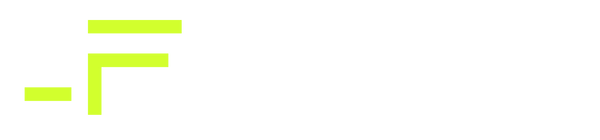Got a Question? Get an answer
Dive into the Futurephonic knowledge bank below.
STORE

Collapsible content
How do I access my account?
We built a new web home for Futurephonic in the summer of 2022. That's why even previous customers will be prompted to create a new account.
By creating an account with the email used to purchase past products, you will be connected to your past orders.
My discount code isn't working
Your discount code is assigned to the email address of account, and won't work if you're not signed in to that account. Log in here.
Why is there VAT added to my order?
VAT is mandatory for all EU customers by law, at the rate of the EU country you're based in.
We hope to offer a B2B VAT field for business customers soon.
Can I get a refund?
Please check out our Refund Policy.
How can I access my past orders?
Click the person icon in the top right of your screen, where you can view all past orders and re-download if necessary.
Do you offer educational discounts?
Not at this time, as we don't currently have the resources to validate educational certificates.
RHYTHMIZER

Collapsible content
Where's my license key?
After your order, you'll get an order confirmation email, as well as an order with your downloads.
• Your license key will arrive in a separate email. Please note that this email is from our store@futurephonic.co.uk email address.
• If you cannot find it, please check your spam folder, they sometimes end up there.
Is there an upgrade discount?
Yes, we offer upgrade discounts from some previous versions. We sent out the upgrade information via email, however, sometimes they get caught up in spam filters.
Rhythmizer Ultra users, you can upgrade to Fusion for just €5 (+VAT). Click this link to add the product to your shopping cart. Make sure you're logged into the same account you purchased Ultra with. The discount code to be applied automatically.
Upgrading from Rhythmizer 2.1? Enter this at checkout, and you should see your 2.1 upgrade:
FUSION-2-1-UPGRADE-D8Xfd3fs0
Is there a free demo?
Yes, grab the fully-functional time-limited free demo here.
Are there tutorials or walkthroughs?
Yes, check out this video series that'll get you up and rocking with Rhythmizer!
How do I install Rhythmizer in my DAW?
After your purchase, you will be emailed the Rhythmizer DAW setup video. You can also watch it here.
Your download includes a nicely designed PDF manual which explains setup in several DAWs. Please give it a read, as it answers 95% of the questions we receive by email.
I can't find Rhythmizer VST/AU in Ableton Live
Rhythmizer is a VST3, which is slightly different from a VST.
• In your Live preferences, make sure 'Use VST3 Plug-in System Folders' is activated.
➜ Default VST3 system folders for Windows:
64-bit Windows | C:\Program Files\Common Files\VST3 or
32-bit Windows | C:\Program Files (x86)\Common Files\VST3
➜ VST3 on Mac:
Library/Audio/Plug-ins/VST3
• Please note, the AU file in Rhythmizer is created for Logic users only.
Rhythmizer and FL Studio
Please watch our DAW setup guide, which includes FL Studio. We also added an extra FL Studio tip.
• We recommend using FL Studio 20.7.2 or later.
Can I record the MIDI output?
Yes you can. In most DAWs, it's just a case of record-arming the channel that is receiving Rhythmizer's MIDI input, and hitting record.
• Logic doesn't allow MIDI output recording by default. This video explains IAC well.
• FL Studio uses their MIDI Burn function. Here's a video for more info.
Will Rhythmizer work with my DAW?
System
Windows 10 / Mac OS 10.11 or higher (inc M1)
DAW
Rhythmizer is compatible with a wide range of DAWs that support MIDI routing between channels and the VST3 format.
We've optimized it for integration with major DAWs like Live, Cubase, Logic, FL Studio, Bitwig, Reaper, and Studio One.
Additionally, we have many satisfied customers using Rhythmizer successfully in other DAWs.
Known Limitations
FL Studio
Must use FL v.21 or later.
FL Studio does not support Bend Mode at this time.
CC automation when using the Drag-to-MIDI function limited in FL Studio without using manual Event Editor.
Ableton Live
We recommend Live 11/12, as Bend Mode and CC Mapping are not supported in Live 10, and Live 9 does not support VST3 at all.
Reason
Reason is not compatible with Rhythmizer due to its lack of essential MIDI re-routing capabilities.
Bitwig
Ensure CLAP version is installed and Note FX version used.
Maschine
Maschine lacks the MIDI routing required to power MIDI generating plugins like Rhythmizer. For the determined user, third party software such as Patchwork by Blue Cat Audio can be utilised.
Pro Tools
Rhythmizer is not available for Pro Tools at this time, but we do have plans to implement AAX in 2025.
OTHER PRODUCTS

Collapsible content
What version of Vital do I need for Spectral Visions?
Spectral Visions requires Vital version 1.5.5 or higher.
This is currently available from Vital Audio as an early access version in the accounts section of their website.
Will the Uncut Bundle work in Live?
The Uncut Bundle utilises Max for Live devices, and Live Suite v10.1.8 or later is required.